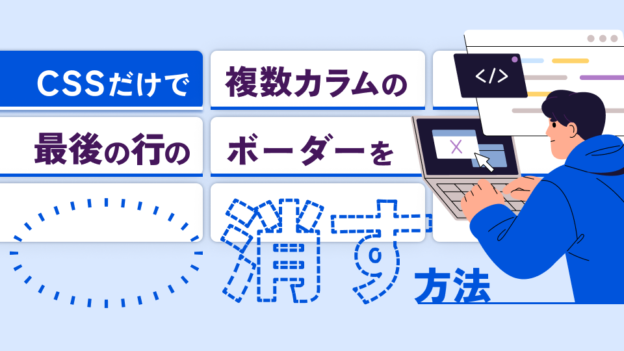今日で会社のブログを書くのも最後になります。こんにちは。
今回は簡単に導入できるホバーやクリック時のアニメーションを紹介します。
ユーザビリティ向上の為も導入してみてはいかがでしょうか。
※PC閲覧前提で全て処理しています。
テキスト系アニメーション
一般的なホバー処理
See the Pen text-color-Normal by NP-murano (@NP-murano) on CodePen.
・イージング
See the Pen text-color-ease by NP-murano (@NP-murano) on CodePen.
・拡大
See the Pen text-color-scale-big by NP-murano (@NP-murano) on CodePen.
・縮小
See the Pen text-color-scale-small by NP-murano (@NP-murano) on CodePen.
・他のメニューを動かす
ここからjsも使用します。
See the Pen text-color-other-change by NP-murano (@NP-murano) on CodePen.
・一文字ずつ動かかす
See the Pen text-color-string-move by NP-murano (@NP-murano) on CodePen.
ボーダー系アニメーション
・一般的なホバー処理
See the Pen border-anime-show-center by NP-murano (@NP-murano) on CodePen.
・イージング
See the Pen border-anime-show-center by NP-murano (@NP-murano) on CodePen.
・左から右へ
See the Pen border-anime-show-center by NP-murano (@NP-murano) on CodePen.
・中央から
See the Pen border-anime-show-center by NP-murano (@NP-murano) on CodePen.
・追従
See the Pen border-anime-track by NP-murano (@NP-murano) on CodePen.
いかがだったでしょうか?
めんどくさかったので、transitionの設定等は今回一定でしたが、
この辺りを調整するだけでもだいぶ雰囲気が変わります。
cssのみでも結構いい感じのアニメーションが実現できます。
jsも駆使するとさらに複雑な動きが出来るようなり楽しいですね。
サイトに合ったアニメーションがあれば参考にしていただければ幸いです。